We introduced the new format of our NBA play-by-play dataset a few years ago, but we still use the old one. We should treat the new one as more of a backup and feel comfortable keeping the old one as long as raw data is available.
CHANGES IN THE NEW NBA Play-by-Play FORMAT
(1) SUBSTITUTIONS
In the new format, entered and left players are shown in two separate rows for the event of substitutions. In the old format, we used to show both players in the same rows.
(2) PLAYER IDs
Player column now lists the player ID and player name together, like
1626167/Myles Turner(3) NEW FIELDS
We have enriched the play-by-play data by adding new fields at the end of the columns that familiarize you with the old ones. This way, the new dataset remains compatible with the old format. The newly added fields are:
- home_team
- away_team
- team_possession
- time_actual
- qualifiers1
- qualifiers2
- qualifiers3
- qualifiers4
- area
- area_detail
- official_id
These new fields provide more detailed context and information about each play, enhancing your analysis capabilities without disrupting workflows.
| Field | Description | Purpose | Example Value |
|---|---|---|---|
home_team |
The name or abbreviation of the home team | Identifies the home team in the game | BOS (Boston Celtics) |
away_team |
The name or abbreviation of the away team | Identifies the away team in the game | IND (Indiana Pacers) |
team_possession |
Indicates which team has possession of the ball | Provides information on current ball possession | BOS (Boston Celtics) |
time_actual |
The exact timestamp of the event in ISO 8601 format | Offers precise timing for the event | 2024-05-26T00:40:56.0Z |
qualifiers1 |
Additional qualifier for the event | Provides extra context or specific details about the play | pointsinthepaint |
qualifiers2 |
Another qualifier for the event | Adds further detail about the play | left |
qualifiers3 |
An additional qualifier for the event | Offers more granularity about the event | 0-8 Center |
qualifiers4 |
Yet another qualifier for the event | Provides comprehensive details about the play | Above the Break 3 |
area |
The general area of the court where the event took place | Indicates the broad location of the court | right |
area_detail |
More specific area details within the area |
Provides detailed spatial information | 24+ Right Center |
official_id |
Identifier for the official (referee) involved in the event | Tracks which official was present or made a call during the play |
(4) DEPRECATED FIELDS
converted_x and the converted_y are no longer needed since the new original_x and original_y range from 0 to 100 and are easy to interpret. Here’s a sample of how new coordinates spatially translate to the court.
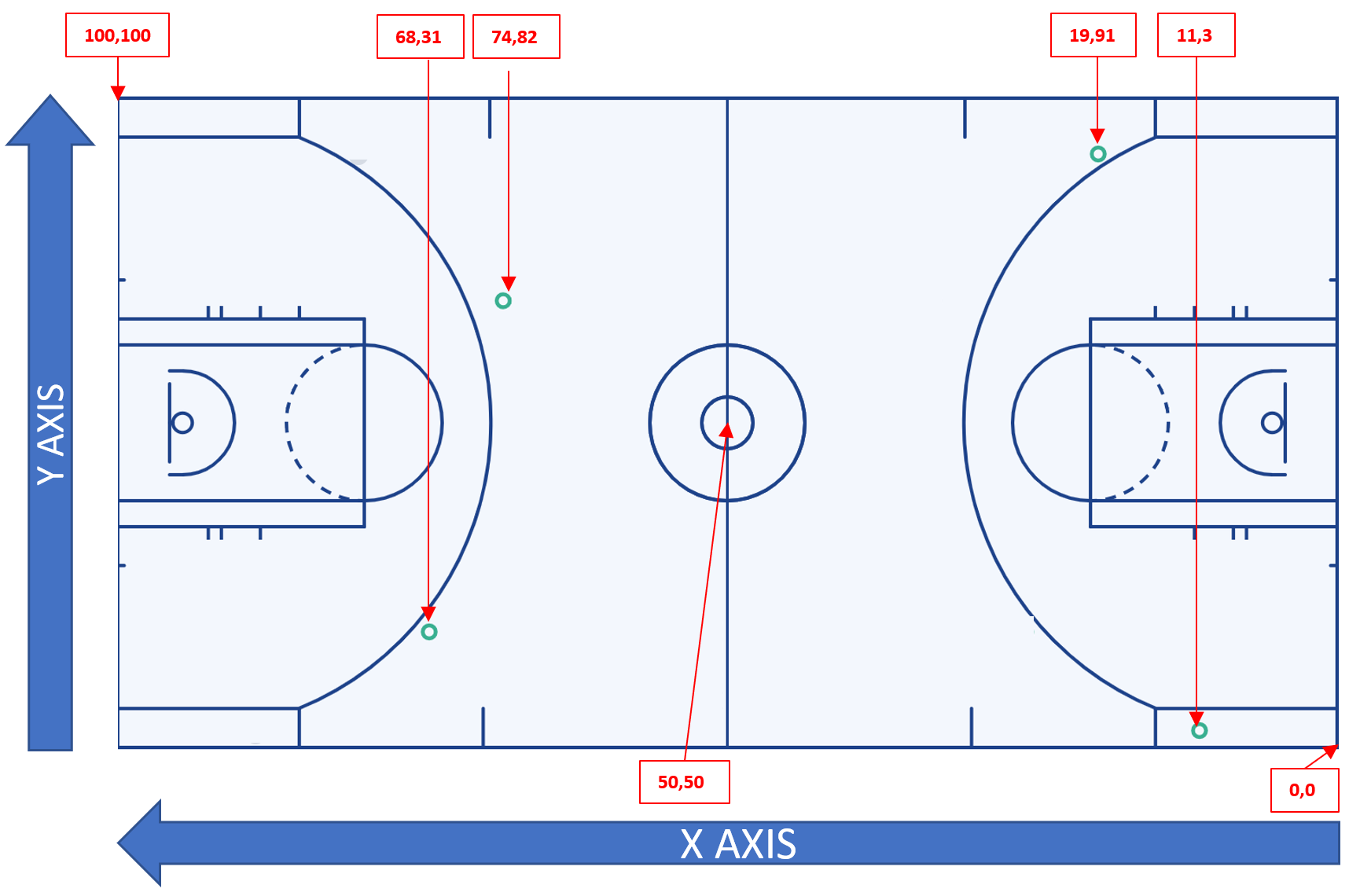
Frequently Asked Questions for Play-by-Play Dataset